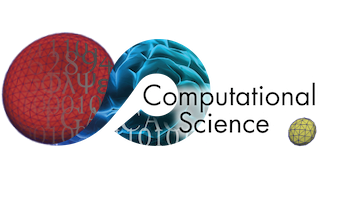Utility tools¶
In addition to helper scripts (Helper scripts), HemoCell provides
different utility tools under the tools/ directory. Typically these provide
more extensive functionality compared to the more simple helper scripts in
scripts/.
Viewing of cell packings¶
When you are willing to inspect a distribution of cells, for instance as result
of running the packCell tool, the pos_to_vtk command-line utility
provides direct visualisation using using the corresponding cell position
pos-files only. Default usage illustrates the cells positions, considering
red blood cells, platelets, or a combination thereof, in a small GUI window.
This allows to explore the cell distributions in an easy manner up to 100000s of
cells. Furthermore, the script can convert the pos-files towards output
files readable by Paraview, for when the cell counts are not properly handled
anymore by the simple GUI display.
The utility is easily installed within a virtual Python environment
pip install .
# or when editing the source code
pip install --editable .
Usage is straightforward, for instance
# Show full usage and documentation
pos_to_vtk --help
# Show a RBC distribution
pos_to_vtk /path/to/RBC.pos
# Or pass through a pipe (the dash (-) is required)
cat /path/to/RBC.pos | pos_to_vtk -
# Combine RBC distributions
pos_to_vtk /path/to/RBC.pos /other/path/to/RBC.pos
# Show RBC and PLT
pos_to_vtk /path/to/RBC.pos --plt /path/to/PLT.pos
# Export to XDMF for visualisation in, for example, Paraview
pos_to_vtk /path/to/RBC.pos --output /path/to/output.xdmf
# Clip cells to a bounding box
pos_to_vtk /path/to/RBC.pos --bounding-box 100 50 50 --clip
# Clip cells to a surface mesh (STL)
pos_to_vtk /path/to/RBC.pos --stl /path/to/mesh.stl --clip