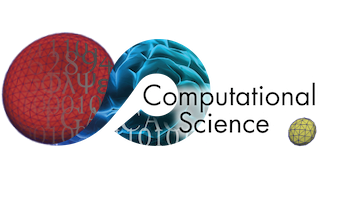Creating your own HemoCell Case¶
This tutorial assumes that you have already compiled the HemoCell library following Setting up HemoCell from source.
To add a new HemoCell case, you can follow the following steps:
Duplicate the template directory
hemocell/examples/templatewith the name of your case:user@local: ~/hemocell/$ cp -r ./examples/template ./examples/newCase
This provides a directory
casewith an already definedCMakeLists.txt.Register your case for compilation in
hemocell/examples/CMakeLists.txtby appending a line containingadd_subdirectory("newCase"). This ensures thatCMakepicks up the directory of your example during the compilation process and links it to the required libraries:user@local: ~/hemocell/examples$ cp -r template newCase user@local: ~/hemocell/examples$ echo 'add_subdirectory("newCase")' >> CMakeLists.txtWithin this directory the main file should be defined. Here, we assume the file is given the same name as the directory:
user@local:~/hemocell/examples/case$ touch newCase.cpp
Editing your newCase.cpp¶
Firstly we have to include the headers we need in newCase.cpp.
// Include most of the interface offered by the HemoCell library
#include <hemocell.h>
// This is the mechanical model for the cells that we want to use later on,
// alternatives can be found in the mechanics folder
#include <rbcHighOrderModel.h>
// These are functions found in the helpers folder, they are not in the core of
// HemoCell but can be handy nonetheless
#include <cellInfo.h>
#include <fluidInfo.h>
After that we have to define a main function as this will become the main
program. it is useful to include the config.xml file as first argument,
and also check for it:
int main (int argc, char * argv[]) {
if(argc < 2) {
cout << "Usage: " << argv[0] << " <configuration.xml>" << endl;
return -1;
}
}
The first thing that should be done in a HemoCell case is initializing the HemoCell object:
// The first argument is the config.xml location, the second and third argument
// are necessary as a passthrough for the Palabos initialization
HemoCell hemocell(argv[1],argc,argv);
Afterwards we must define the parameters for the lattice Boltzmann simulation.
These are read in from the config.xml file:
// Calculate and load in the lattice Boltzmann parameters from the config file
// that will be used later on. Pretend that we are calculating the parameters
// for a pipe, to get an acceptable maximum velocity.
param::lbm_pipe_parameters((*hemocell.cfg),50);
// Also print the parameters so we have visual confirmation.
param::printParameters();
// Although we are not creating a pipe, we still must define a driving force,
// We pretend that this is a pipe, therefore the resulting velocity will be higher,
// but acceptable. It is possible to analytically solve this correctly if you
// want.
T poiseuilleForce = 8 * param::nu_lbm * (param::u_lbm_max * 0.5) / param::pipe_radius / param::pipe_radius;
Since we want to create the simplest possible case we do not load in any stl
file but just create a cube with one periodic direction. An example of how to load in a stl file
can be found in pipeflow.cpp within the Pipe flow case.
// First we create a Palabos management object
// The first three arguments are the number of fluid cells in x,y and z
// direction, so this is a 50x50x50 block, the fourth argument is the fluid
// envelope size and must be two
MultiBlockManagement3D management = defaultMultiBlockPolicy3D().getMultiBlockManagement(50, 50, 50, 2);
// Initialize the fluid lattice within hemocell
hemocell.initializeLattice(management);
// Just to be sure disable all periodicity. Afterwards enable it in the
// x-direction
hemocell.lattice->periodicity().toggleAll(false);
hemocell.lattice->periodicity().toggle(0,true);
// Set up bounceback boundaries in the other directions
Box3D topChannel(0, 49, 0, 49, 49, 49);
Box3D bottomChannel( 0, 49, 0, 49, 0, 0);
Box3D backChannel( 0, 49, 49, 49, 0, 49);
Box3D frontChannel( 0, 49, 0, 0, 0, 49);
defineDynamics(*hemocell.lattice, topChannel, new BounceBack<T, DESCRIPTOR> );
defineDynamics(*hemocell.lattice, bottomChannel, new BounceBack<T, DESCRIPTOR> );
defineDynamics(*hemocell.lattice, backChannel, new BounceBack<T, DESCRIPTOR> );
defineDynamics(*hemocell.lattice, frontChannel, new BounceBack<T, DESCRIPTOR> );
//Disable statistics to run faster
hemocell.lattice->toggleInternalStatistics(false);
//Equilibrate everything
hemocell.latticeEquilibrium(1.,plb::Array<double, 3>(0.,0.,0.));
//Finalize everything
hemocell.lattice->initialize();
Then we set up the rest of the simulation, the comments should explain everything:
//After we set up the fluid, it is time to set up the particles in the
//simulation
hemocell.initializeCellfield();
// Add a particleType to the simulation, the template argument refers to the
// corresponding mechanics in the mechanics/ folder
// The first argument must correspond with the CELL.xml and CELL.pos present in
// the directory (where CELL is the string input).
// The second argument defines how a cell is build up. see
// config/constant_defaults.h for options.
hemocell.addCellType<RbcHighOrderModel>("RBC", RBC_FROM_SPHERE);
// Only update the forces resulting from the mechanical deformation every X
// timesteps, recalculating this is the most costly step and since our
// timestep is so small it can be done intermittently
hemocell.setMaterialTimeScaleSeparation("RBC", 20);
// Only update the integrated velocity (from the fluid field to the particles)
// every X timesteps.
hemocell.setParticleVelocityUpdateTimeScaleSeparation(5);
// Request outputs from the simulation, here we have requested all of the
// possible outputs!
hemocell.setOutputs("RBC", { OUTPUT_POSITION, OUTPUT_TRIANGLES, OUTPUT_FORCE,
OUTPUT_FORCE_VOLUME, OUTPUT_FORCE_BENDING, OUTPUT_FORCE_REPULSION,
OUTPUT_FORCE_LINK,OUTPUT_FORCE_AREA,OUTPUT_FORCE_VISC,
OUTPUT_INNER_LINKS, OUTPUT_CELL_ID, OUTPUT_VERTEX_ID } );
hemocell.setFluidOutputs( { OUTPUT_VELOCITY, OUTPUT_DENSITY, OUTPUT_FORCE,
OUTPUT_SHEAR_RATE, OUTPUT_STRAIN_RATE,
OUTPUT_SHEAR_STRESS, OUTPUT_BOUNDARY, OUTPUT_OMEGA,
OUTPUT_CELL_DENSITY } );
// Turn on periodicity in the X direction
hemocell.setSystemPeriodicity(0, true);
//Load the particles from all the *.pos files
hemocell.loadParticles();
// Load some basic values from the config.xml file that define how long the
// simulation must run and when we want to save output
unsigned int tmax = (*hemocell.cfg)["sim"]["tmax"].read<unsigned int>();
unsigned int tmeas = (*hemocell.cfg)["sim"]["tmeas"].read<unsigned int>();
Finally we come to the main running loop, this case is very simple and has no checkpointing etc. built in, these features can be found in the other example cases:
//This is the main running loop, run for tmax iterations.
while (hemocell.iter < tmax ) {
//Advance the fluid field and cellfields one tick.
hemocell.iterate();
//Set driving force as required after each iteration
setExternalVector(*hemocell.lattice, hemocell.lattice->getBoundingBox(),
DESCRIPTOR<T>::ExternalField::forceBeginsAt,
plb::Array<T, DESCRIPTOR<T>::d>(poiseuilleForce, 0.0, 0.0));
// When we want to save
if (hemocell.iter % tmeas == 0) {
hemocell.writeOutput();
}
}
return 0;
You can download this file from here
Including external code in your example¶
To link external code, make sure to register your custom *.h, *.cpp files
within the example’s CMakeLists.txt. For example, if you wish to include
code from mycell.h and mycell.cpp, make sure to update the executable
definition in CMakeLists.txt accordingly, i.e. change the
add_executable definition from the default:
add_executable(${EXEC_NAME} "${CMAKE_CURRENT_SOURCE_DIR}/${MAIN}.cpp"
to include a reference to your code, in this case add mycell:
add_executable(${EXEC_NAME} "mycell" "${CMAKE_CURRENT_SOURCE_DIR}/${MAIN}.cpp"
Creating a bare config.xml¶
For this case we have minimalized the values read from the config.xml file. This means that the following config file is enough to run our newCase.
<?xml version="1.0" ?>
<hemocell>
<domain>
<rhoP> 1025 </rhoP> <!--Density of the surrounding fluid, Physical units [kg/m^3]-->
<nuP> 1.1e-6 </nuP> <!-- Kinematic viscosity of blood plasma, physical units [m^2/s]-->
<dx> 5e-7 </dx> <!--Physical length of 1 Lattice Unit -->
<dt> 1e-7 </dt> <!-- Time step for the LBM system. A negative value will set Tau=1 and calc. the corresponding time-step. -->
<kBT> 4.100531391e-21 </kBT> <!-- in SI, m2 kg s-2 (or J) for T=300 -->
<Re> 1.5 </Re> <!--Reynolds number-->
<particleEnvelope> 25 </particleEnvelope>
</domain>
<sim>
<tmax> 50000 </tmax> <!-- total number of iterations -->
<tmeas> 500 </tmeas> <!-- interval after which data is written -->
</sim>
</hemocell>
Now there is only one more xml file missing, namely the RBC.xml file. Fortunately this file is included in the examples folder, you can copy it to the newCase as following:
user@local:~/hemocell/examples$ cp RBC_template.xml newCase/RBC.xml
user@local:~/hemocell/examples$ ls newCase/
CMakeLists.txt config.xml newCase.cpp RBC.xml
Creating the initial positions for the Cells¶
As a final touch we must create an RBC.pos file which contains the positions of the RBC’s that we want in our simulation. For this we use the tool that is described in Generating initial positions for cells. Run packCells with the following command to create only RBC in a 25x25x25 domain:
user@local:~/hemocell/tools/packCells$ ./packCells
Insufficient arguments.
USAGE: packCells sX sY sZ [OPTIONAL ARGUMENTS ...]
OPTIONAL ARGUMENTS:
--hematocrit <0-1.0> -h The hematocrit of the solution
--plt_ratio <ratio> The ratio of PLT per RBC, default=0.07
--rbc <n> Number of Red Blood Cells
--plt <n> Number of Platelets
--wbc <n> Number of White Blood Cells
--vrbc <n> Number of Stage V gametocytes
--cell <name> <n> <e1, e2, diameter> Custom Celltype described by ellipsoid
--allowRotate -r Allow for rotation of ellipsoids
--scale <ratio> Scales the neighbourhood grid (only change this if you know what you are doing!)
--maxiter <n> Maximum number of iterations
--help Print this
OUTPUT:
<Cell>.pos for every celltype. First line is the number of cells.
The rest of the lines is the cells in "Location<X Y Z> Rotation<X Y Z>" format.
Cells.pov for visualization in, for example, povray
NOTE:
sX, sY and sZ are the domain size
sX, sY, sZ and output are in micrometers[µm]
--hematocrit and --RBC are mutually exclusive
--hematocrit and --PLT are mutually exclusive
--PLT-ratio is an No-Op without --hematocrit
user@local:~/hemocell/tools/packCells$ ./packCells 25 25 25 --plt_ratio 0 --hematocrit 0.3 -r
Loaded parameters, we found:
Domain Size (µm): ( 25.000000 , 25.000000 , 25.000000 )
Maximum Iterations : 2147483547
Scale : 0.250000
Rotation : 1
Hematocrit : 0.300000
PLT/RBC Ratio : 0.000000
We have found the following Cells:
RBC
No : 48
Sizes: (8.400000 , 4.400000 , 8.400000 )
Nominal requested volume fraction: 0.499380
Steps Actual Nominal Inner Outer Force
density density diameter diameter per particle
68764 0.1604380013 0.1604380013 1.2985355219 1.2985355219 0.000000000000000 PACKING DONE
user@local:~/hemocell/tools/packCells$ cp RBC.pos ../../examples/newCase/RBC.pos
With the RBC.pos file present in the newCase directory all the pieces should be there to run our first newly created case!
Running our newly created case¶
Finally everything should be in place! confirm this by executing the following command and checking if you get similar output:
user@local:~/hemocell/examples$ ls newCase/
CMakeLists.txt config.xml newCase.cpp RBC.pos RBC.xml
To compile the case, creating the hemocell/examples/newCase/newCase
executable, run the following commands from hemocell/:
user@local:~/hemocell/ mkdir build
user@local:~/hemocell/ cd build
user@local:~/hemocell/ cmake ..
user@local:~/hemocell/ cmake --build . --parallel $(nproc) --target newCase
Or alternatively evaluate the ./compile.sh script from within the
hemocell/examples/newCase directory which automates those steps.
Afterwards, the executable newCase should be located at
hemocell/examples/newCase/. The simulation can then be started as:
user@local:~/hemocell/examples/newCase/$ mpirun -n $(nproc) ./newCase config.xml
where the number of used cores can be set by the -n flag. Once the
simulation completes, its output will be stored in newCase/tmp/. See
Parsing the output of a HemoCell case on how to parse and interpret the generated output.
Compiling examples with special features¶
By default the examples are linked to the default HemoCell library
(libhemocell.a). However, some examples require additional features to be
enabled in the library. Currently, these consist of interior viscosity,
solidification mechanics, and load-balancing through Parmetis. To enable
these features, you are required to change the compilation target of your
example. This can be done by modifying the target_link_libraries command in
the CMakeLists.txt located in your example directory. To enable either of
those options, please change the line accordingly:
Default:
target_link_libraries(${EXEC} ${PROJECT_NAME})Interior viscosity:
target_link_libraries(${EXEC} ${PROJECT_NAME}_interior_viscosity)Solidify mechanics:
target_link_libraries(${EXEC} ${PROJECT_NAME}_solidify_mechanics)Load-balancing:
target_link_libraries(${EXEC} ${PROJECT_NAME}_parmetis)
This changes the target library of your example to the corresponding library with the required features enable.
Note to enable load-balancing features, the optional dependency Parmetis
should be present on the system (see Setting up HemoCell from source).